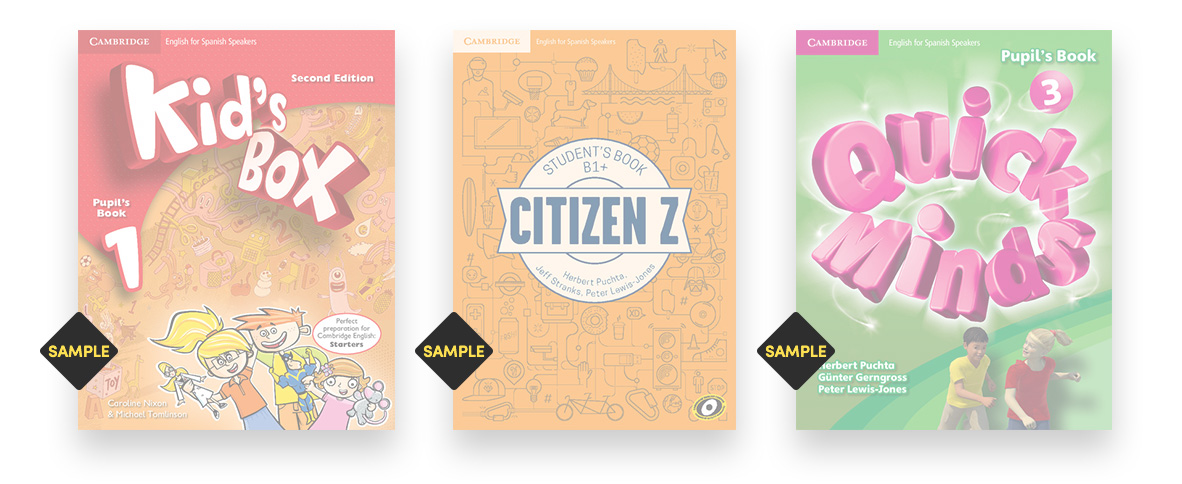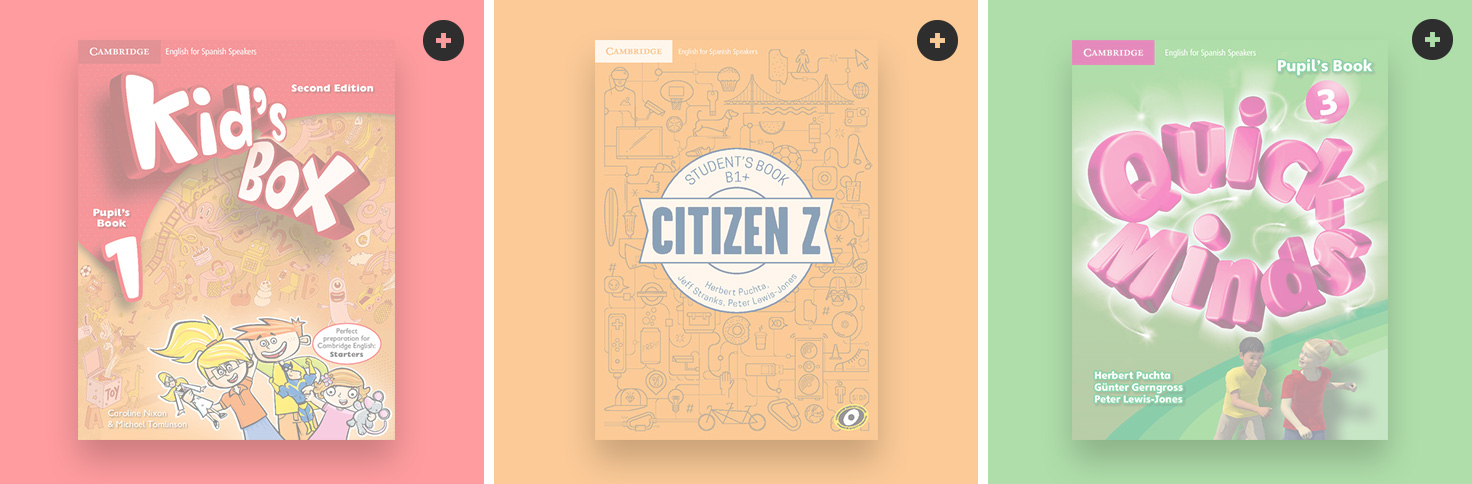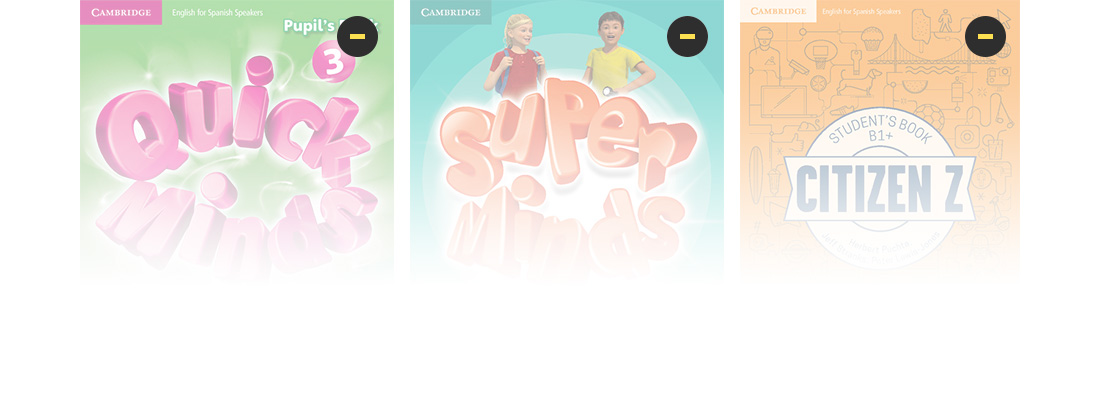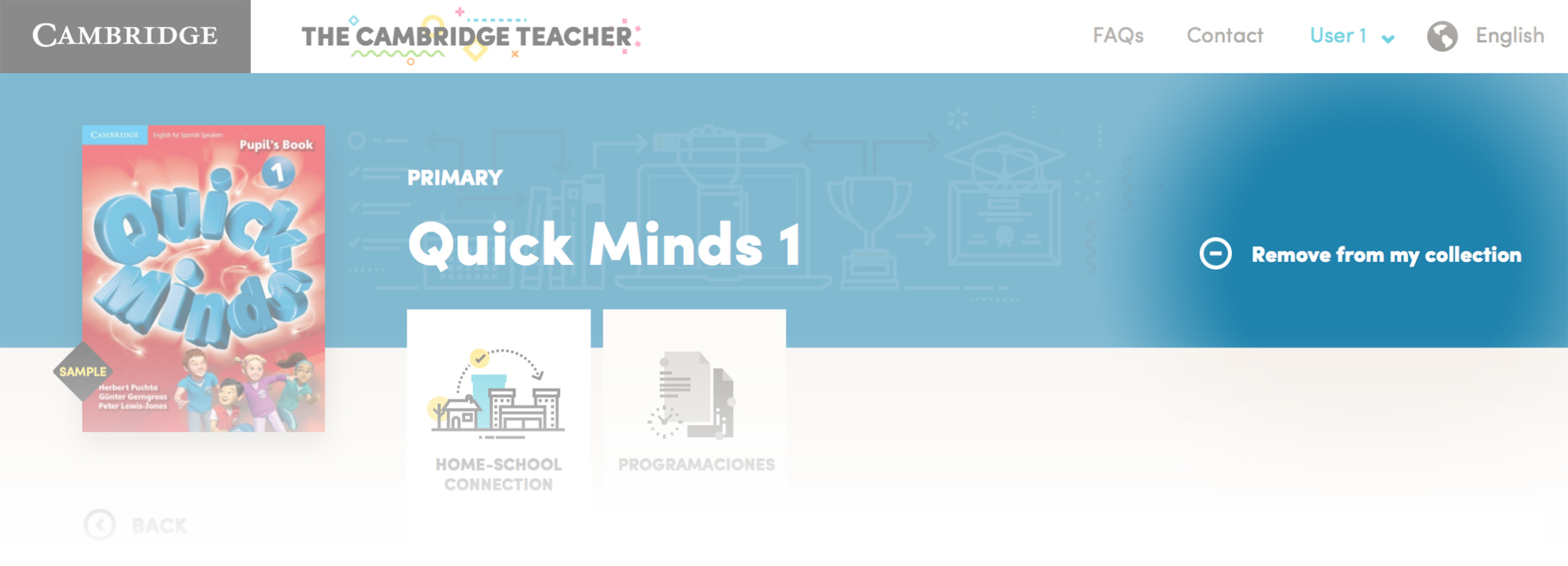In this section you’ll find the answers to the most frequent questions that users of The Cambridge Teacher have. You can also download a full User’s Guide from here.
Our web Cambridge en Casa offers your students the possibility of accessing the digital contents of the course you are using in the classroom. Cambridge en Casa includes a Help page with videotutorials and user manuals in Spanish, including the registration manuals for the different platforms where our digital books are hosted:
The Cambridge Teacher is your one-stop platform for all the digital content linked to our courses. When you use Cambridge materials with your students, The Cambridge Teacher gives you online access to:
- Teacher digital tools: interactive whiteboard presentation software and other digital products such as the Test Generators and Resource Banks.
- Digital Books.
- All the extra downloadable resources, so that you can make the most out of the course in the classroom.
- News and updates related to teaching and learning English.
Click on Register Now and fill in the form with your details:
- Name
- Surname
- Password
- Levels I teach
- Centre’s Postcode
- Centre’s Name
- School MasterCode (optional)
We will send you a validation email to the email address you gave us at registration. This email, which will come from contact@thecambridgeteacher.es, will include a link you will have to click on to confirm your registration.
Please check your Junk or Spam folders. If you don’t find it there, you can ask for it to be sent again via this contact form.
Click on the link Can’t find your teaching centre? and fill in the contact form that will appear. Your local office will contact you after they have verified your centre’s details and will ask you to complete your registration.
The Cambridge Teacher is designed for teachers who currently work at teaching centres, not on their own. If you need to access the downloadable resources for our courses, please go to www.cambridge.es.
It is a unique code that identifies your teaching centre. It is optional at registration, and it is the same for all the teachers in the school.
- If you fill it in, you become a full user of The Cambridge Teacher. This gives you access to the digital products and full range of resources linked to any titles adopted in your centre, and sample versions of other books.
- If you don’t fill it in, you will only have a Guest access to The Cambridge Teacher. This will allow you to see sample versions of our titles, with demos of the teacher digital tools and selected downloadable resources.
When a teaching centre first starts using Cambridge materials, the local sales representative has to provide the teaching staff with the School MasterCode. From that moment, any new teacher can request it to other teachers at the English department.
Click on Login and then on the link Forgot your password?. We will ask for your email address and send you an email with instructions on how to reset your password.
You can download the User Guide for more information, or you can contact your local office with this contact form.